I still have my USB first flash drive that was given to me as a gift several years ago - 16MB (Yes - megabytes). The recent performance and capacity improvements in the flash drive industry is insane. Today I am holding a Kingston 64GB DataTraveler HyperX 3.0 - an awesome hunk of technology that boasts 8-Channel Architecture with USB 3.0 speeds of 225MB/s read and 135MB/s write capabilities. In real world terms, a standard CD sized file transferred over USB 2.0 took me about 35 seconds or so. This drive will accomplish the same feat in around 5 seconds. That's a huge performance gain. In the current world of storage designed to fit in your shirt pocket, this is a beast. Out of the box, the drive is well-designed and has a good professional feel to it with it's rubberized smooth metal design. No special drivers are required as my HP laptop instantly recognized it. It also has a lanyard slot so you can easily keep it attached to your body (or keychain, etc). It's good to know that this drive is backwards compatible with USB 2.0 but for optimum performance, you need to plug this bad boy into your USB 3.0 port.
If you are looking for a general purpose drive to carry your Word documents around with you, this might not be the best fit for your money. But, if you're looking for extreme performance and high capacity for management of your HD
media, system backups, and other demanding applications, this will be just what the doctor ordered. The drive comes with a 5-year warranty and comes from a long line of solid storage devices backed by the Kingston name. The DataTraveler HyperX 3.0 is also available in 128GB and 256GB versions. Wow.
Check out more information here.
(Disclosure I received a Kingston Dater Traveler HyperX 3.0 in exchange for my honest review all opinions are 100% my own) Thank You Kingston.








































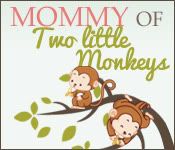











4 comments:
Ohhh! I need one of these! Thanks for sharing.
I just had to buy my son one for school this year. Amazing that they need flash drives in middle school.
Wow is right! Amazing the capacity they can get on those things now. That's enough space to just replace your main hard drive!
I am very happy to see this helpful post.
The damage of files always leads a user to a feeling of disappointment.
But for the simplicity of users, IT professionals have proposed a solution for data damage issues.
User need to be knowledgeable of the available computer data retrieval tools making sure that he'll handle the info deletion situation in a very best way.
usb drive recovery
Post a Comment